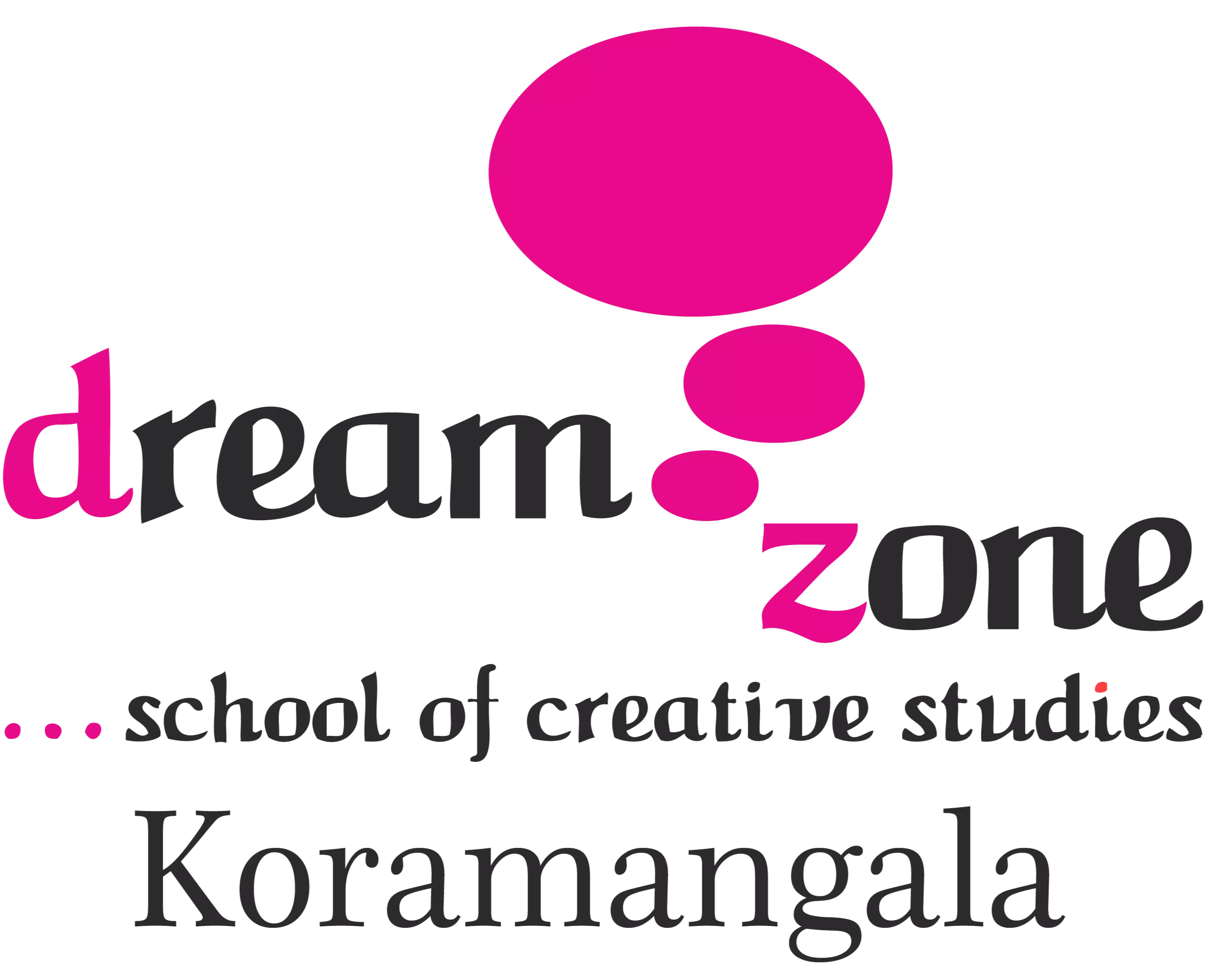Waiting for Right Web Graphic Designing Course?
Learn Graphic designing from expert designers with practical exposure in Dream Zone Koramangala. Learn the most diverse and comprehensive art and design course. Our Design course is crafted to fit in our students into more than 100 innovative driven industry ranging from Software/IT, Interior design, Vehicle /product design, Advertising/Marketing to Games and entertainment. Dream Zone Koramangala Graphics designer will be trained with Strong graphic design skills, Design thinking skills, Creative, Analytical and Layout skills, Attention to details, Advise clients on strategies, Create images/videos that are key sell-ability factor for various media/online platforms, that identifies a product,service or convey a message.

What you Will be Learning in Graphic Designing Course?
Graphic designer program is introduced with the latest software and computer technologies to remain competitive. Graphic Designers develop the overall outline and the design for various applications such as Websites, Mobile Apps, social media, Product/vehicle design, Entertainment, Games, Advertisement & Branding, Copy-writing, Brochures, Magazines, Merchandise and other reports for business or corporate communication.
Graphic designers work on both, art and technology to connect ideas through creatives. They use a wide range of design elements and principles to accomplish imaginative, creative and attractive effects.


GET CURATED BY GRAPHICS & ANIMATION!
If you choose graphics as your career does not necessarily mean you have work for big brands to succeed. You can dream big, start small and enjoy immense success by just your talent, perseverance and hard work!
DIPLOMA IN GRAPHIC DESIGN-Duration: 3 months
If you choose graphics as your career does not necessarily mean you have work for big brands to succeed. You can dream big, start small and enjoy immense success by just your talent, perseverance and hard work!

COURSE MODULES
You will learn about:
- Photoshop Layers
- Shape Tool
- Smart Object
- Blending Modes
- Brush Tool
- Text Tool
- Filters & Effects
You will learn about:
- Exploring the Interface / Navigation
- Rulers, Grids, and Guides
- Working with Layers
- Selection Tools
- Shape Tools
- Using the Pen Tool
- Using the Blend Tool
- Merging Shapes Together
- How to Use Masks
You will learn about:
- Creating and Viewing Documents
- Understanding Your Workspace
- Working with Type
- Working with Graphics
- Formatting Objects
- Long and Interactive Documents
- Packaging and Printing
You will learn about:
- Overview of Drawing tools
- Editing the object
- Color Fill Tool
- Outline Tool
- Interactive Tool
- Live Demo : Packet / Box Designing
Diploma in Web Design- Duration: 3 Months
If you choose fashion as your career does not necessarily mean you have work for big brands to succeed. You can dream big, start small and enjoy immense success by just your talent, perseverance and hard work!
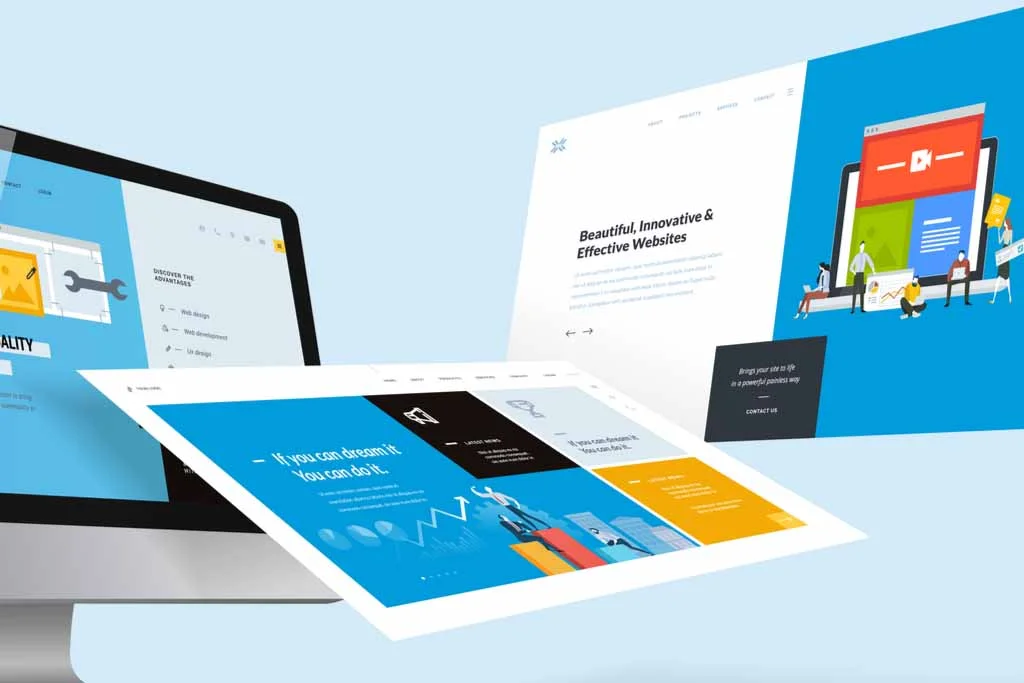
COURSE MODULES
You will learn about:
- Photoshop Layers
- Shape Tool
- Smart Object
- Blending Modes
- Brush Tool
- Text Tool
- Filters & Effects
You will learn about:
- What is Sound?
- Converting Files from one Format to Another
- Special Menu
- Process Menu
- Effects Menu
- Synthesis
- Audio Plug-in Chainer
- Create CD
- Extract Audio from CD
- Streaming Audio
- MP3s
- Working with Audio
- Creating Real Audio, Real Videos, Net Show files, what is Streaming Audio
You will learn about:
- Fundamentals of Website Design
- The Dreamweaver Workspace
- Adding Images and Graphics
- Managing and Publishing Your Sites
You will learn about:
- Introduction To Flash
- Object based animation
- Motion Tween Presets
- File menu
- Edit menu
- View menu
- Insert menu
- Modify menu
- Text menu
- Commands menu
- Control menu
- Debug menu
- Windows menu
- Help menu
- Tools of Flash
- Free Transform tool
- Lasoo tool
- Pen tool
- Pencil tool
- Eye Droper tool
- Hand tool
- 3D Rotation tool
- Text tool
- Rectangle tool
- Brush tool
- Paint Bucket tool
- Eraser tool
- Magnifier tool
- Working with Text in Flash
- Creating Text with Text tool
- Formatting the text
- Converting text to vector
- Kerning Text
- Drawing Object in Flash
- Drawing Lines
- Drawing a Custom line
- Drawing Curve with the pen tool
- Drawing Oval shapes
- Editing Objects in Flash
- Editing the fills colour
- Adding strokes to shapes
- Rotation an Objects
- Using the Eraser tool
- Creating Gradient tool
- Adusting Colour Intensity
- Grouping Object
- Creating and Editing Artwoks in Flash
- Vector Graphics and Bitmap Graphics
- Paths
- Drawing Modes and Graphics Objects
- Reshape line and shape
- Transforming Object
- Combining Object
- Arranging Object
- Snapping art into position
- Color Plattes
- 3D Graphics
- Working with Layers in Flash
- Adding a layer and Deleting
- working with layer in the timeline
- Adding the stacking order
- Adding Classic Motion guide layer
- Adding a plain guide layer
- Adding a mask layer
- Working with Animation in Flash
- Ease in and Ease out
- Adding Flash action
- Assigning a stop and play Actions
- Basic Scripting
PG Deploma in Graphics and Animation- Duration: 2 Years
If you choose fashion as your career does not necessarily mean you have work for big brands to succeed. You can dream big, start small and enjoy immense success by just your talent, perseverance and hard work!
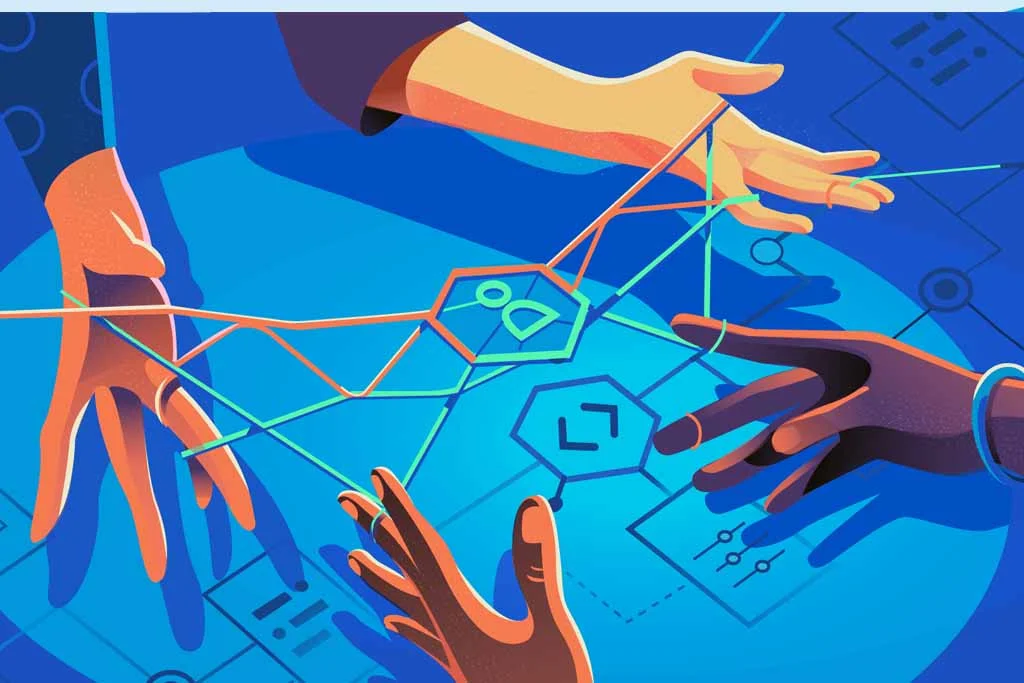
COURSE MODULES
You will learn about:
- Getting Started with Photoshop
- Working with Images
- Resizing & cropping images
- Working with basic selections
- Getting started with layers
- Painting in Photoshop
- Photo retouching
- Introduction to colour correction
- Using quick mask mode
- Working with the pen tool
- Creating special effects
- Exporting your work
You will learn about:
- Introduction to Adobe Illustrator
- Working with Documents
- Drawing and Transforming Objects
- Making and Saving Selections
- Working with Shapes and Objects
- Working with Colour
- Gradients, Pattern Fills, and Blends
- Points and Paths
- Working with Paths
- Working with Layers
- Working with Type
- Drawing and Painting
- Illustrator Effects
- Symbols
- Outputting Your Work
You will learn about:
- Creating and Viewing Documents
- Understanding Your Workspace
- Working with Type
- Working with Graphics
- Formatting Objects
- Long and Interactive Documents
- Packaging and Printing
You will learn about:
- Getting started with Corel Draw
- Corel Draw Interface Tool Box
- Moving from Adobe Illustrator to Corel Draw Common Tasks
- Drawing and Colouring
- Introduction Selecting Objects
- Creating Basic Shapes Reshaping Objects
- Organising objects Applying colour fills and Outlines
- Mastering with Text
- Introduction Text Tool
- Artistic and paragraph text Formatting Text Embedding
- Objects into text Wrapping Text around
- Object Linking Text to Objects
- Applying Effects Introduction
You will learn about:
- What is Sound?
- Converting Files from one Format to Another
- Special Menu
- Process Menu
- Effects Menu
- Synthesis
- Audio Plug-in Chainer
- Create CD
- Extract Audio from CD
- Streaming Audio
- MP3s
- Working with Audio
- Creating Real Audio, Real Videos, Net Show files, what is Streaming Audio
You will learn about:
- Fundamentals of Website Design
- The Dreamweaver Workspace
- Adding Images and Graphics
- Managing and Publishing Your Sites
You will learn about:
- Introduction To Flash
- Object based animation
- Motion Tween Presets
- File menu
- Edit menu
- View menu
- Insert menu
- Modify menu
- Text menu
- Commands menu
- Control menu
- Debug menu
- Windows menu
- Help menu
- Tools of Flash
- Free Transform tool
- Lasoo tool
- Pen tool
- Pencil tool
- Eye Droper tool
- Hand tool
- 3D Rotation tool
- Text tool
- Rectangle tool
- Brush tool
- Paint Bucket tool
- Eraser tool
- Magnifier tool
- Working with Text in Flash
- Creating Text with Text tool
- Formatting the text
- Converting text to vector
- Kerning Text
- Drawing Object in Flash
- Drawing Lines
- Drawing a Custom line
- Drawing Curve with the pen tool
- Drawing Oval shapes
- Editing Objects in Flash
- Editing the fills colour
- Adding strokes to shapes
- Rotation an Objects
- Using the Eraser tool
- Creating Gradient tool
- Adusting Colour Intensity
- Grouping Object
- Creating and Editing Artwoks in Flash
- Vector Graphics and Bitmap Graphics
- Paths
- Drawing Modes and Graphics Objects
- Reshape line and shape
- Transforming Object
- Combining Object
- Arranging Object
- Snapping art into position
- Color Plattes
- 3D Graphics
- Working with Layers in Flash
- Adding a layer and Deleting
- working with layer in the timeline
- Adding the stacking order
- Adding Classic Motion guide layer
- Adding a plain guide layer
- Adding a mask layer
- Working with Animation in Flash
- Ease in and Ease out
- Adding Flash action
- Assigning a stop and play Actions
- Basic Scripting
Our Students Reviews
Join over hundreds of students Come Join us for your Bright Future. Check out what they have to say about us.
Ganesan Karthikeyan
I learnt graphic designing course at dream zone, Koramangala. That supported me, guided me well and they got good faculty with them
BRH ORGANIC FOODS PVT LTD
They have done extremely good work to our company.
Kavitha Ganesan
I took a course on graphic designing at DreamZone, koramangala, I got a good faculty, guidance and support
Bhavesh Shankar
It's an good institute for graphic Course....
JR Media
*****
One of the best Animation college in Bangalore. Special attention is given to individual student. i will give six STAR to this college. If you are planning to join animation , fashion design then dream zone ANIMATION COLLEGE Banglore is the best
Love Angle
*****
Very good faculty and the institute. The best trainee who has very good knowledge in softwares and make us sharp in the field and friendly faculty to 😊.